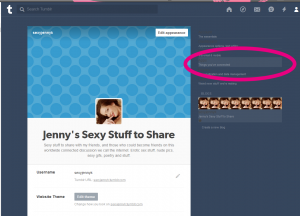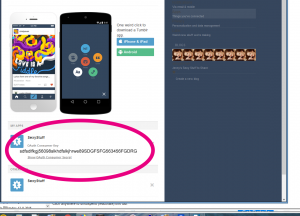So tumblr finally showed the true colors and went deep with the latest censorship announcement. All porn to be stopped in less than two weeks.
I logged into to tumblr and found the info on how to export my blog, pics and such. It took hours for it to finish collecting all my stuff and make it available as a download.
You may be able to import your tumblr blog into another platform like a wordpress site or wordpress multi-site, even without downloading a backup – but only if the API thing is working at the time, so I would start the backup / download process as soon as possible, and then move on the API import and see if that works.
I have no idea if the API import will still work if they have stopped the porn and your site is flagged as NSFA (not safe for the advertisers we hope will give us money)
How to download an export of your tumblr blog to your computer:
(some info below taken from the tumblr help desk page for exporting here)
To start the process, go to your account settings on the web:
Click “Settings” under the account menu at the top of the dashboard (the person silhouette).
Select the blog you’d like to export on the right side of the page.
Scroll down to the “Export” section and click the “Export [blog name]” button.
You’ll see a message indicating that your backup is processing.
When your blog’s content is finished collecting, the processing message will be replaced with a “Download backup” button. Click this button to download a ZIP file of your blog’s exported contents.
If you want to export the contents of more than one of your blogs, you’ll need to initiate this process separately for each blog.
Your blog export may include:
A Posts folder, with an HTML file for each post.
A Media folder, with the media from your posts, plus any media you’ve uploaded (like in messaging). These files will be in the format you uploaded them in (JPG, GIF, PNG, MP4, and so on).
A representation of your blog’s messaging conversations, in XML format.
A representation of your blog’s posts, also in XML format.
Note that your backup may take some time to process. Check back on your blog’s settings page periodically to see if it has completed.
How to import your tumblr site into a wordpress system, like the multi-site system we have available in the peeps section.
If you’ve previously registered as member and need to create a new blog aka site – then a quick how to is posted here: https://www.sexchatsexchat.com/peeps/howto/2018/
If you have your own wordpress install, or you have a setup with a different wordpress multi-site system that allows porn (like the free sites / blogs in our members peeps section, or a place like adultsonlyspace.com (I do not think that wordpress.com site allows porn, you could get the free wordpress.org system setup on your own web host and domain name and do all this yourself as well) – then there is likely more than one way to import your tumblr.
The easiest fastest way if with an auth code and API hookup – Ill post a thorough tutorial on this later, but the gist is simple.
Login to your site, go to the dashboard.
On the left hand sidebar there will be a menu item, “tools”
Hover or click on tools, then “import”
Scroll down and see Tumblr import, run.
At this point you may need to tumblr connected apps auth API codem or the Pauth secret code – you can find them both inside your tumblr dashboard.
Click on the top right Account (person icon), scroll down to settings. Click settings.
Then on the right hand side, barely visible, should be “Things you connected”
When you hover over “things you’ve connected” it shows Apps right above that.
Just click the things you’ve connected – and it will take you to a screen where you can see your API key and click a line under that to see your oAuth secret key.
Enter that info into the importer and you should be good to go.
I will update this post with more details after I wake up at some point. If you have questions, comment below.
Tumblr, I miss the old you. Who you were back in the day before yahoo took you over, it was a magical place.
After yahoo it started getting more censorship and less friendly. Now that Oath aka Verizon has bought out yahoo’s assets they are making even bigger changes.